


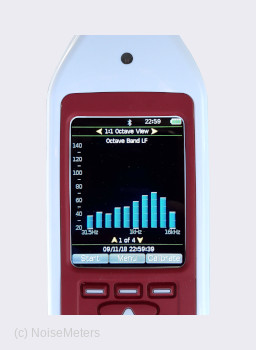
The delivery price is calculated during checkout based on your location and the goods ordered. Our basic delivery prices are:
Delivery within Ireland: €27.00
Delivery Service: Three working days*
* For products that are in stock and the order received by midday.
Some products go through a final configuration and calibration before being shipped. If the calibration labs are busy this can add up to two days on to the delivery schedule but guarantees a fresh calibration.
The Optimus Industrial sound level meter is for measuring sound levels in factories and other work environments in line with the occupational noise regulations.
This version of the Optimus is fitted with real-time octave band filters. The nature of "real-time" filters is that the meter measures in all bands at the same time - parallel filters.
Octave bands gives a description of the frequency content of the noise measured. The most common use is for selecting the correct hearing protectors, ensuring that they attenuate the sound levels at the frequencies of interest.
The NoiseTools software, which is included with this meter, has a calculator that takes the octave band measurement and calculates the assumed level at the ear when using different hearing protectors.
Most occupational noise regulations state that you should use at least a Class 2 Integrating Sound Level Meter that provides you with measurements of LAeq and LPeak. The meter should be verified by a suitably equipped laboratory when new and every year or two years. You also need a Calibrator to check the meter's function before making measurements.
For a full occupational noise assessment with detailed hearing protector selection, especially for areas with very high noise levels, we recommend the CK162C Octave Band Measurement Kit. This includes a suitable calibrator, carrying case and software.
If you only need to carry out a basic occupational noise survey, still in line with the regulations, then see the standard Optimus Industrial sound level meter.
Optimus sound level meters can be supplied alone or as part of a noise measurement kit.
If your application does not require the use of a calibrator, or if you already have a suitable calibrator then the sound level meter can be bought on its own. In this case you will receive the sound level meter, windshield, NoiseTools software and calibration certificate.
However, most regulations state that you should use a sound level calibrator to check the function of the sound level meter before and after making noise measurements.
The "Noise Measurement Kits" listed on this page include everything you need for most applications. The order code for a kit begins with "CK" and includes:
The Optimus Industrial Sound Level Meter measures all the parameters that are needed for an occupational noise survey. What's more, it measures them all at the same time, so there is no need to work out which measurements you need before starting.
It measures all parameters at the same time in a single measurement span:
As a data logging meter it stores:
The meter's display shows the main parameters that are needed when making occupational noise measurements: LAeq or Lavg (average sound level), LPeak (maximum peak level) and the current sound level. With a button push or two, it can also show more detail, such as LEPd, TWA, dose %, exposure, octave band spectrum, memory and calibration status.
The bar on the left of the display shows the current level, changing to yellow and then red when the sound level goes above the defined action levels (usually 80dBA and 85 dBA).
Although the display shows only the commonly used parameters (Leq, Lavg, Peak, etc), the meter stores the sound levels for all time and frequency weightings, along with a time history for the more common ones and the octave band spectra.
Summary - These "overall" values describe the noise for the whole measurement period. They include the Max and Min values for all frequency and time weightings, along with the all important Leq (A, C and Z weighted) and Peak (C and Z weighted).
Time History - The meter can be set to store time history measurements at one of a number of rates between 10 ms and 2 seconds. It stores the Leq (A, C and Z) and the Peak (C and Z), giving a very informative graph of the noise over time. This is particularly useful when monitoring for long periods.
An easy and reliable way of making on-site notes with your noise measurements. Make a brief recording (either your voice or the actual noise) just before taking a measurement.
Before starting a measurement, the meter will ask if you want to record a "Voice Tag". The meter will record any speech or the noise in question (to help you identify it later) for up to 30 seconds. This audio is transferred to the software automatically along with the measurement.
This version of the Optimus meter also has Real-Time (or "parallel") Octave Band Filters. The meter measures in all bands at the same time, storing the octave spectrum every second or every 1/2 second.
Hearing Protector Assessment
When noise levels are very high, you need to be sure that the hearing protectors that are being used are adequate. The NoiseTools software takes the octave band measurements and calculates the level at the ear when using different hearing protectors.
The Optimus Industrial was designed specifically for occupational noise measurements in line with the regulations. It provides all the noise measurement parameters that you need in a meter of the correct grade.
For simple measurements it isn't necessary to download to a computer, you can read the summary information from the display. The main parameters for occupational noise are LAeq or Lavg and Lpeak, so you can just note these down. However, for a more detailed survey and for long-term records, it is better to download to the NoiseTools software. The downloaded measurements include the octave band data too, which is useful for assessing high-noise environments.
The overall process for making occupational noise measurements consists of:

Most regulations and guidelines state that the meter's calibration should be checked before making measurements, and that you should keep records of these calibration checks.
Fit the Calibrator over the microphone as shown, switch it on and press the Calibrate button. The meter will automatically make any adjustments.
Calibration details are stored in the meter so that you can either make note or download them to a computer if you have the data logging option.
To start a measurement, simply press the Start key, shown on the right. This process is the same for any model of this meter, whether you have data logging or not.
The meter will start measuring the Leq, Lavg and Peak (the main parameters needed for occupational noise), along with a few other useful parameters.
When you are happy that you have measured for long enough (the average has settled for example), simply press the Stop key.
The meter will automatically store the LAeq, Lavg, LCeq, LPeak and a few others parameters. It will also store these every second, or whatever rate the meter is set to. You don't have to decide what to save as it stores it all.
Once you have finished making measurements, they can be downloaded to a computer using the NoiseTools software provided.
the meter stores the octave band spectrum automatically every 1/2 second. The measurement process is exactly the same as described above, no need to choose what you need.
Octave band results can be displayed on the meter's screen or downloaded using the Noise Tools software for inclusion in reports or for analysing the performance of your hearing protectors.
Many occupational noise regulations recommend a second calibration check, at the end of the measurement process. This ensures the meter's performance hasn't drifted since the start.
Commonly used in Europe, the noise rating value is generally used for assessing the indoor noise levels, often in connection with air conditioning units and similar indoor equipment. Some example applications along with typical NR levels are:
The sound level meter carries out all the calculations for you. NR calculations are carried out from the octave band measurement results. The octave band measurements are compared with the standard Noise Rating Curves. The NR value is the lowest NR curve that is not exceeded by any of the octave band measurements.
The NR calculation process is better shown on a chart. This shows an example for explanation purposes, it is not a screen image from the Optimus sound level meter.
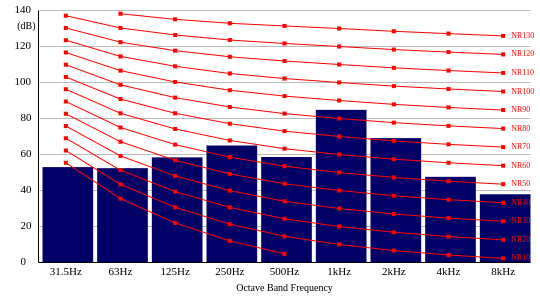
The blue bars show the octave band measurements. The red lines are the standard noise rating curves. This example would return a noise rating value of 85 dB.
Commonly used in the US, the noise criterion value is for assessing the indoor noise levels, often in connection with air conditioning units and similar indoor equipment. Some example applications along with typical NC levels are:
The sound level meter carries out all the calculations for you. NC calculations are carried out from the octave band measurement results. The octave band measurements are compared with the standard Noise Criterion Curves. The NC value is the lowest NC curve that is not exceeded by any of the octave band measurements.
The NC calculation process is better shown on a chart. This shows an example for explanation purposes, it is not a screen image from the Optimus sound level meter.
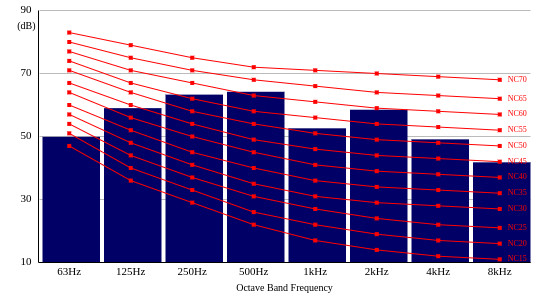
The blue bars show the octave band measurements. The red lines are the standard noise criterion curves. This example would return a noise criterion value of 62 dB.
This meter and the noise measurement kits include the NoiseTools software - there is no extra charge for this. You can download the software to evaluate it before making a purchase.
The NoiseTools software runs on a Windows PC. It is compatible with all recent versions of Windows, from Windows 7 onwards.
There are not too many options for this version of the Optimus sound level meter as most are included. It includes all the parameters that you need for occupational noise measurements in line with the regulations and directives. It also has real-time octave band filters fitted and comes with data logging and the NoiseTools software.
The main options are:
The most important of the accessories is the Calibrator. The regulations state that you should use one to check the function of the meter before and after making any measurements.
A Class 1 sound level meter is a little more accurate than a Class 2 model. It is also more expensive. If you are using the meter exclusively for occupational noise measurements then the regulations are quite clear: Class 2 is adequate. For this reason we recommend the Class 2 model.
However, if you need to make other noise measurements, such as noise emitting from your factory into the local environment, then it might be wise to go for a Class 1 meter. In these instances the local authority (Environmental Health Officer for example) will usually expect measurements made with a Class 1 meter.
The Noise Measurement Kits, order codes CK162C and CK161C, include a sound level meter (with octave bands), calibrator of the correct class, software, carrying case and download cable.
| Standards | IEC 61672-1:2013 Class 1 or Class 2 |
| IEC 61672-1:2002 Class 1 or Class 2 Group X | |
| IEC 60651:2001 Type 1 I or Type 2 I | |
| IEC 60804:2000 Type 1 or Type 2 | |
| IEC 61252:1993 personal sound exposure meters | |
| ANSI S1.4 -1983 (R2006), ANSI S1.43 - 1997 (R2007), ANSI S1.25:1991 | |
| IEC 61260:1996 & ANSI S1.11-2004 | |
| DIN 45657:2005-03 | |
| Measurement Range | 20dB to 140dB RMS single range |
| Noise floor | <18dB(A) Class 1, <21dB(A) Class 2 |
| Frequency weightings | RMS & peak : A, C, & Z measured simultaneously |
| Frequency bands | 10 octave bands, 31.5Hz to 16kHz |
| Time weightings | Fast, Slow & Impulse measured simultaneously |
| Memory | 8GB, 32GB factory fit option |
| Time history data rates | 10ms, 62.5ms, 125ms, 250ms, 1/2 sec, 1 sec or 2 sec |
| VoiceTag | Up to 30 seconds of audio notes with each measurement |
| Integrators | Three simultaneous “virtual” noise meters. Integrator 1 is preset to Q3 for Leq functions. Integrators 2 & 3 can be configured with the following |
| Exchange rate | 3, 4 or 5 dB |
| Threshold | 70dB to 120dB (1 dB steps) |
| Time weighting | None or Slow |
| Criterion level | 70dB to 120dB (1 dB steps) |
| Criterion time | 1 to 12 hours in 1 hour steps |
| Integrator quick settings | EU, OSHA HC & OSHA NC, OSHA HC & ACGIH, MSHA HC & MSHA EC, Custom |
| Size | 283mm x 65mm x 30mm |
| Weight | 300gms/10oz |
| Power | 4 x AA alkaline |
| Typically 12 hours with alkaline AA | |
| Typically 20 hours with lithium AA non-rechargeable | |
| External power: 5v-15v via MultiIO socket via ZL:171 cable (2.1mm socket) | |
| Outputs | USB Type B to PC |
| AC & DC output via ZL:174 (2 x Phono, 1m) | |
| Multi-pin IO for external power via ZL:171 cable (2.1mm socket) | |
| Bluetooth BLE compatible with Anrdoid and iOS devices | |
| Case | Material: high impact ABS-PC with soft touch back and keypad |
| Tripod mount | 1/4" Whitworth socket |
| Environmental | Temperature: Operating -10°C to +50°C, storage -20°C to +60°C |
| Humidity: Up to 95% RH non-condensing | |
| Electromagnetic performance | IEC 61672-1:2002, IEC 61672-2:2003, IEC 61672-1:2013 & IEC 61672-2:2013 |
| Except where modified by EN 61000-6-1:2007 & EN 61000-6-1:2007 | |
| Language Options | English, French, German, Spanish, Italian |
| Display functions | LXY, LXYMax, LXYMin, LXeq, LCPeak, LZPeak, LCeq-LAeq, LXE |
| Graph of short LAeq, LCPeak, TWA, dose%, est dose% | |
| Measurement run time | |
| Real-time octave band filters | |
| Stored functions | LXYMax & time history of LXYMax |
| LAeq, LCeq, LZeq, LCPeak, LZPeak, LAPeak, Lavg, TWA. %dose | |
| Time history of LAeq, LCeq, LZeq, LCPeak, LZPeak, LAPeak, LAIeq, Lavg | |
| Octave bands models: overall Leq & Leq time history for each band | |
| where x=A ,C ,Z; y= F, S, I |